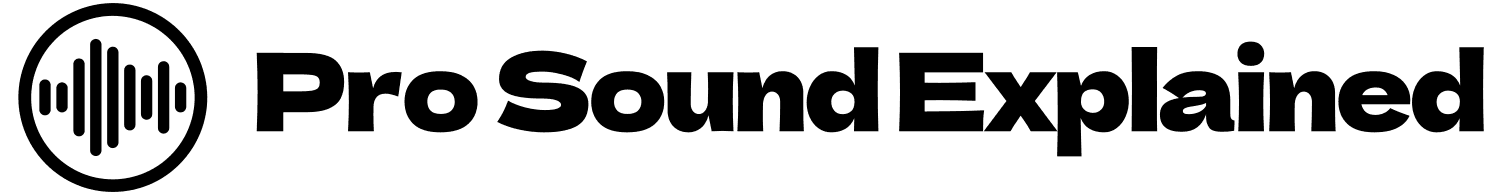Streamline Your Workflow: A Mid-Tier Control Surface Comparison for Home Studio Producers

Introduction
If you’ve ever felt frustrated by clunky software interfaces and endless clicks while mixing, you’re not alone. Many home studio producers struggle with balancing precision control and an efficient workflow. In today’s post, we delve into some of the best mid-tier control surfaces that promise to bring solid hands-on control back to your creative process, ensuring that every knob and fader responds exactly as you need. For those curious about the technical details yet desiring a friendly walkthrough, this article will offer in-depth comparisons, expert tips, and thoughtful analyses to help you decide which control surface is ideally suited for your setup. Whether you're a veteran producer or just dipping your toes into the world of home recording, investing in the right hardware can transform your daily routine into a more inspiring and efficient experience.
Throughout this article, we will explore key features, benefits, and integration tips for three leading models: the Behringer X-Touch Compact, the PreSonus FaderPort 8, and the Icon Platform M+. Furthermore, we will compare these options with popular alternatives available in the market. Each section is designed to give you a clear picture of what you can expect in terms of build quality, functionality, ease-of-use, and overall performance. If you ever feel overwhelmed by the many technical specifications, rest assured that our analysis focuses on tangible benefits and user experience, letting you concentrate on making music rather than deciphering specs.

Key Features & Benefits
Let’s break down what makes these mid-tier control surfaces excel in today’s competitive market and why they might be the game changer your home studio needs. Each model offers a unique blend of design, functionality, and adaptability that can dramatically improve your workflow. From refined fader sensitivity to smart integration with leading digital audio workstations, these devices are engineered to bring your creative vision to life without the distraction of complexity. Whether you require quick automation tweaks or desire a robust interface for detailed signal processing, there is a control surface that fits your needs.
Behringer X-Touch Compact review: Ergonomics and Versatility
The Behringer X-Touch Compact has steadily become a favorite among home studio enthusiasts. Its design emphasizes ergonomics and ease of integration, combining affordability with professional-grade performance. Producers who value precise control appreciate the tactility of its fader movements and the intuitive layout that accelerates workflow. This device not only boasts rugged construction but also finely balanced control elements that minimize latency and maximize creative output.
- Solid Build Quality: Engineered to endure marathon studio sessions, featuring metal components that yield resilience without sacrificing aesthetic appeal.
- Easy Integration: Compatible with a variety of DAWs including Studio One, Pro Tools (using HUI mode), and Reaper, ensuring seamless connectivity.
- User-Friendly Layout: Thoughtfully organized faders and buttons simplify navigation, making adjustments instantaneous during hectic sessions.
- Affordability: Strikes an excellent balance between cost and performance, making professional control accessible on a budget.
- Adaptable Functionality: Flexibility in configuration allows it to double as a performance tool during live sessions as well as a mixing console in the studio.
Usage tip: For optimal performance with your preferred DAW, take a few extra minutes customizing the control assignments to match your workflow.
PreSonus FaderPort 8 review: Responsive and Refined Controls
The PreSonus FaderPort 8 is designed with the professional mixer in mind, offering extremely responsive touch-sensitive faders that make automation feel both natural and precise. Its elegant design is tailored for those who demand immediate, physical feedback from every control. The device’s streamlined layout minimizes distractions and enhances usability, allowing you to glide effortlessly from one creative task to another. With a focus on fluid integration, the FaderPort 8 ensures that the music-making process remains uninterrupted by technical hassles.
- Streamlined Workflow: Dedicated controls for faders, transport, and other essential functions reduce the need for mouse clicks.
- Highly Sensitive Faders: Touch sensitivity that responds to even slight movements, offering a precise and natural mixing feel.
- Rugged, Yet Sleek: A design that combines durability with an attractive, modern aesthetic to complement any studio.
- Plug-and-Play Efficiency: Minimal setup ensures you can focus more on mixing than on configuration.
- Enhanced Transport Features: Dedicated buttons for playback, recording, and navigation streamline session management.
Usage tip: Experiment with the preset automation modes integrated in your DAW to fully harness the dynamic potential of its touch-sensitive faders.
Icon Platform M+ review: Compact Control for Maximum Productivity
The Icon Platform M+ offers a compact yet powerful solution for producers on the move. Its small footprint is perfect for tight studio spaces or mobile production setups, while still delivering robust performance. This model is especially popular among professionals who value both portability and the ability to expand their control setup over time. The unit provides generic USB MIDI control along with a range of assignable functions that enhance system compatibility. Its design philosophy center-stages ease-of-use without sacrificing the core features that define quality control surfaces.
- Ultra-Portable Design: Compact and lightweight, making it ideal for studios with limited space or for producers who travel frequently.
- Flexible Connectivity: Offers standard USB MIDI control alongside multiple assignable controls, ensuring it integrates well with assorted setups.
- Durable Engineering: Designed to withstand the rigors of both studio life and on-the-road performances without compromising reliability.
- Seamless Expansion: Works both as a standalone device and can be augmented with additional Platform fader units.
- Customizable Interface: Allows for a range of control assignments, catering to both creative and technical demands.
Usage tip: Consider pairing the M+ with additional fader units if your productions demand extensive control over multiple channels simultaneously.
A Customizable Integration Approach for Versatile Control
Beyond the specific features of each product, one aspect that resonates across all these models is the ability to customize and adapt the control surface to your personal workflow. A customizable integration approach means not ignoring the nuanced demands of different production environments. This philosophy is embodied in control surfaces that offer multiple layers of control assignment, adaptable user interfaces, and a balance between dedicated and multi-purpose control elements. Such features are crucial for home studio producers looking to optimize their system for various tasks, from recording live instruments to fine-tuning digital effects.
- Deep Customization Options: Enable personalized mapping for buttons, faders, and knobs to suit your unique production needs.
- Multi-Layer Control: Allows you to change modes quickly, turning the surface into a versatile multi-tool rather than a single-function device.
- Software Integration: Compatible with control mapping software to merge hardware controls with on-screen parameters seamlessly.
- Adaptive Workflow Management: Supports dynamically changing sessions and projects, ensuring that your control surface evolves with your music.
- Intuitive User Interface: Simplifies the learning curve, enabling even newcomers to take advantage of advanced features early on.
Usage tip: Regularly update your control surface's firmware and software editors to access new customization features and improve stability.
Comparison vs. Alternatives – A Mid-Tier Control Surface Showdown
With a variety of control surfaces available, it pays to compare your options and see exactly how each model measures up in key areas. In this section, we pit the Behringer X-Touch Compact, PreSonus FaderPort 8, and Icon Platform M+ against a popular alternative—the Alesis Control Surface. We evaluate them on various parameters including build quality, fader sensitivity, DAW integration, portability, and expandability. This comparison is intended to give you a side-by-side look at how these products perform in real-world scenarios so you can find the one that fits your studio’s needs perfectly.

| Feature | Behringer X-Touch Compact | PreSonus FaderPort 8 | Icon Platform M+ | Alesis Control Surface |
|---|---|---|---|---|
| Build Quality | Rugged and reliable with a focus on affordability | Premium construction with high durability | Sleek, compact, and surprisingly sturdy | Good quality though not as robust under heavy use |
| Fader Sensitivity | Highly responsive with excellent automation support | Ultra-smooth, touch-sensitive faders for detailed control | Responsive with flexible control layout | Standard faders with moderate sensitivity |
| DAW Integration | Seamless compatibility with Studio One, Pro Tools, and more | Effortless plug-and-play across major DAWs | Offers extensive MIDI compatibility for most setups | Integrates with multiple DAWs but may require extra steps |
| Portability | Compact design ideal for small studios | Slightly larger but built for stationary work | Highly portable with a focus on mobile production | Bulky compared to others, less travel-friendly |
| Expandability | Optimized for standalone use with limited add-ons | Designed as an integrated solution with some expansion | Easily expandable with additional fader units for larger setups | Minimal expansion options available |
The table above highlights the key differences among these products. While the Behringer X-Touch Compact impresses with its affordability and integration, the PreSonus FaderPort 8 shines in tactile responsiveness and ease of use. On the other hand, the Icon Platform M+ brings outstanding portability and modular design options to the table. The Alesis Control Surface, though a viable option, often falls short in terms of advanced features and expandability, making it less ideal for producers who need a rapidly adaptable interface.
Pros & Cons
To wrap up our deep dive, here’s a detailed analysis of the pros and cons for each of these robust control surfaces. By looking at each product individually, you can better understand which device aligns with your workflow preferences and studio requirements.
Behringer X-Touch Compact – Pros
- Exceptional integration with multiple DAWs including Studio One, Pro Tools, and Reaper.
- Affordable price point that makes studio-grade control more accessible.
- Rugged construction designed to cope with long sessions and heavy usage.
- Compact design that fits well into smaller studio setups without sacrificing functionality.
- Intuitive layout that reduces the learning curve and speeds up session management.
Behringer X-Touch Compact – Cons
- Limited expandability compared to higher-end alternatives.
- Fewer customization options for advanced users seeking deep configuration.
- May lack some advanced software features found in premium devices.
- Button feedback can occasionally feel less refined under rapid use.
- Some users report occasional connectivity issues in more complex setups.
PreSonus FaderPort 8 – Pros
- Ultra-responsive, touch-sensitive faders that deliver exceptional control precision.
- Simplifies workflows with dedicated transport and control buttons.
- Robust build quality ensuring reliable performance even in intensive sessions.
- Easy plug-and-play setup that reduces downtime and technical hassle.
- Streamlined design that minimizes distractions during long mixing sessions.
PreSonus FaderPort 8 – Cons
- Occupies more desktop space compared to more compact models.
- May seem over-featured for producers who prefer minimal and simple interfaces.
- High sensitivity can sometimes lead to accidental adjustments if not calibrated properly.
- Limited expandability if your studio needs grow significantly.
- Price point may be higher than entry-level alternatives despite its premium feel.
Icon Platform M+ – Pros
- Remarkably portable design without compromising on core functionality.
- Flexible connectivity and MIDI compatibility for use with a wide range of software.
- Expandable through additional fader units, making it scalable as your needs evolve.
- Robust construction engineered for both studio and mobile production.
- Customizable interface that allows for a tailored user experience.
Icon Platform M+ – Cons
- Lacks a dedicated software editor, which might slow down advanced customization.
- Switching modes can sometimes be less intuitive compared to other models.
- The compact design may restrict the number of controls available on-board.
- Some users feel the response time lags slightly when using multiple expanders simultaneously.
- May require additional accessories for a fully integrated studio setup.
Conclusion
In an era dominated by digital interfaces, the tactile satisfaction of a dedicated control surface remains unparalleled. Whether you are mixing your tracks, recording live instruments, or experimenting with creative automation, investing in a quality control surface can transform a mundane editing session into an engaging, hands-on experience. As we have seen, the Behringer X-Touch Compact, the PreSonus FaderPort 8, and the Icon Platform M+ each bring distinct advantages to the table.
The Behringer model’s balance between affordability and reliable performance makes it an ideal starting point for those venturing into the world of hardware control. Meanwhile, the PreSonus FaderPort 8 stands apart with its sensitive, well-designed faders that offer a premium mixing experience for professionals. The Icon Platform M+ impresses not only with its portability but also with its modularity, promising growth alongside your evolving needs. When comparing these options with alternatives like the Alesis Control Surface, the differences become even more pronounced, solidifying the strengths of our featured products.
Beyond their standalone features, these control surfaces encourage a more immersive and intuitive workflow, central to unleashing creativity. Embracing physical control means forging a deeper connection with your music, where every twist, slide, and press directly translates to artistic expression. As production demands continue to grow, having a reliable, responsive, and customizable interface is more than just a luxury—it’s a necessity.
Ultimately, the decision comes down to your specific production environment, personal comfort, and budget considerations. It is our hope that this comprehensive analysis has provided you with a clear understanding of each model’s merits and drawbacks, empowering you to make an informed choice that enhances your creative process. Remember, a control surface is not just an accessory—it is your gateway to a more intuitive, enjoyable, and productive music-making experience.
As technology continues to evolve and new features emerge, staying updated with the latest firmware and software enhancements is key to maximizing the potential of your control surface. By embracing a workflow that marries the best of hardware precision with digital flexibility, you set the stage for endless creative possibilities. Happy mixing, and may your sessions be as dynamic as your imagination!
FAQs
Q1: Can I use these control surfaces with any digital audio workstation (DAW)?
Yes, all of the control surfaces discussed are designed with compatibility in mind. While some models, like the Behringer X-Touch Compact, offer specialized integration modes such as HUI for Pro Tools and Studio One, others provide generic MIDI control that is recognized by most DAWs. Always refer to the manufacturer’s documentation to configure optimal settings for your specific software.
Q2: How important is build quality when selecting a control surface?
Build quality is crucial because these devices are built to endure long sessions and rigorous use. A sturdy control surface like the PreSonus FaderPort 8 not only withstands daily wear and tear but also maintains a consistent feel over time, which is essential for precision control during intense creative work.
Q3: Which control surface is best for producers with limited studio space?
For producers with constrained spaces, the compact design of the Icon Platform M+ is an excellent choice without compromising functionality. Its portability and expandable design allow you to maximize available space while still enjoying the benefits of physical control.
Q4: What are some practical tips for setting up a control surface?
Begin by ensuring that your control surface firmware and related drivers are up-to-date. Then, customize your DAW settings to map physical controls to the most frequently used software functions. Experiment with different configurations until you find a balance that enhances your mixing workflow. Regular calibration and practice will help you achieve a seamless integration between hardware and software.
Q5: Can I expand my control surface setup as my production needs grow?
Yes, models like the Icon Platform M+ are designed with expandability in mind. You can add additional fader units or other compatible accessories to scale up your control surface system, ensuring it evolves alongside your creative ambitions and studio requirements.
Q6: Are there any recommended maintenance practices to ensure longevity?
It is advisable to keep your control surface dust-free and to occasionally clean the faders and buttons with a soft, lint-free cloth. Additionally, ensure that firmware updates are installed promptly. These proactive maintenance practices can help preserve performance and extend the lifespan of your device.
In summary, choosing the right control surface is a decision that can significantly influence your production workflow. By opting for a model that aligns with your creative style and technical needs, you invest in a tool that not only simplifies the mixing process but also inspires greater artistic expression. Remember that the key to achieving an ideal setup lies in understanding your workflow challenges and selecting a device that turns those challenges into creative opportunities.
Whether you decide on the versatile Behringer X-Touch Compact, the refined PreSonus FaderPort 8, or the adaptable Icon Platform M+, you are taking a step toward a more efficient, engaging, and personal production environment. Enjoy the process of exploring and customizing your control surface, and let it drive your musical creativity to new heights.