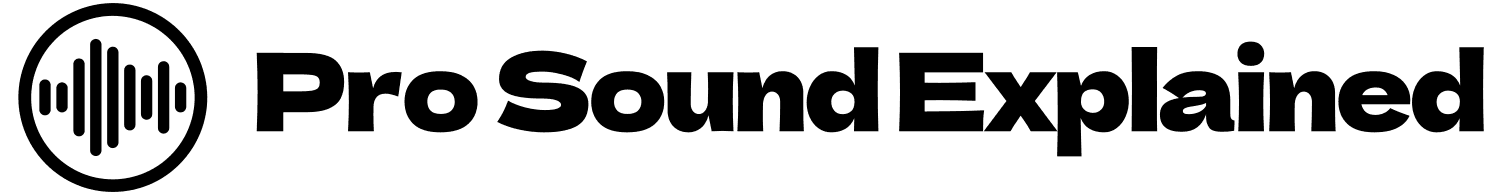Innovative Soundscapes: Uncover Essential VST Plugins for Cutting-Edge Home Studios

Introduction
Picture this: You finally save up for your dream music setup, settle into your cozy nook, fire up your new DAW—and the killer sound you imagined in your head falls flat. Sound familiar? Many of us have found ourselves staring at empty tracks, missing that spark, only to realize the stock plugins aren’t cutting it. Investing in the right VST plugins can truly transform your soundscape—and yes, some of the most innovative tools deserve space in your home studio shortcut bar. You might even run across affiliate links to top-tier software while researching, but finding honest insights is what really matters. Choosing which plugins deserve your time and money is often overwhelming. Between endless demo videos and glowing testimonials, it’s tough to decipher what will actually make a creative difference in a home studio versus what’s just trending. Will a synth make you sound instantly pro? Do creative delays actually add polish, or just eat up CPU? Understanding the true benefits and potential caveats of today’s leading plugins can help you focus on making memorable music, not buying unnecessary tools. Ready to take a no-hype, hands-on look at the front-runners? Let’s demystify three favorite VSTs that are actually reshaping modern home production—a careful look at Xfer Records Serum, Native Instruments Massive X, and FabFilter Timeless 3. These plugins have become mainstays for thousands of producers for good reason. Whether you love shimmering pads, growling bass, or creative audio mangling, the real innovation may surprise you.

Key Features & Benefits
Xfer Records Serum VST Review: Modern Wavetable Powerhouse
Since its launch, Serum has won hearts among bedroom producers and industry pros for its slick workflow and remarkably pure sound. Here’s why so many make it their synth of choice:
- Crystal-clear sound: Even at extreme settings, the oscillators avoid the digital harshness you might expect from wavetable synths. This lets you go wild with aggressive sounds, yet keep things polished.
- User-friendly interface: With intuitive drag-and-drop for modulation, building wild soundscapes feels oddly like building with LEGO—minus the pain of stepping on them barefoot.
- Flexible FX rack: Onboard effects like reverb, delay, chorus, and distortion can be reorganized in any order, perfect for experimentation.
- Preset paradise: Few synths offer this many quality presets or such a huge user community—your next inspiration is likely a preset away.
- Custom wavetables: Import your own sounds and twist them beyond recognition or beauty, depending on your vibe.
Usage tip: Don’t sleep on the LFOs—you can use them for everything from rhythmic automation to subtle filter sweeps. For advanced sound design, try modulating seemingly simple parameters like wavetable position or oscillator warp, and always save your favorite tweak as a custom preset to speed up future sessions.

Native Instruments Massive X Review: Shaping the Future of Synthesis
Massive X comes from royalty—its predecessor defined an era of electronic music. But Massive X pushes the bar further, perfect for sound designers who want toolkits, not templates:
- Phat, warm pads & metallic textures: Want lush ambient beds or abrasive industrial drones? The dual wavetable oscillators bring both subtlety and bite.
- Wild routing flexibility: Graphical patching for modulation means you can reroute to your heart’s content—almost modular synth style, but without the nest of cables.
- Unique effects section: From gritty overdrives to shimmering delays, the built-in effects give you a lot at your fingertips (and somehow, you never crash your computer).
- Performance controls: Use “Performer” lanes to sequence parameter changes for movement you can’t get by just riding a knob.
- Morphing oscillators: Create complex, ever-evolving tones that shift dynamically within a single patch.
Usage tip: Great for dubstep, industrial, techno—or anything needing evolving, complex textures. If you’re lost in the interface at first, don’t panic. Take five minutes to try the routing, and suddenly it’ll make sense. Pro trick: Assign macro knobs to performer lanes for instant automation.

FabFilter Timeless 3 Review: Vintage Delay Meets Modern Control
Delay plugins are everywhere, but few combine tape warmth and modern tweaks as seamlessly as Timeless 3. Here’s what makes it stand out:
- Sophisticated delay engine: You get tape-style echoes with subtle analog coloration—think “retro, but not dusty.”
- Drag-and-drop modulation: Want to make things swirl or duck in time with your beats? Modifying delay parameters on the fly is laughably easy.
- Streamlined UI: No endless tabs or menu diving—everything you need is right there, although you might still lose hours to tinkering.
- Built-in effects: Saturation, filters, and phasing are all included, so you needn’t stack plugins and overload your DAW.
- Instant creative inspiration: The delay lines can be split and panned independently, creating lush stereo images or chaotic experimental textures.
Usage tip: Add unison modulation for warbly tape flutter. Use the envelope follower on delay feedback for self-evolving echoes. Layer Timeless 3 after synths for pulse and width; perfect for vocals needing character but no artificiality. For glitchy breakdowns, try automating the delay time in sync with your tempo grid.
Arturia Pigments: Visual Sound Design and Hybrid Synthesis
A more recent giant, Arturia Pigments has become a go-to for producers wanting both visual learning aids and hybrid synthesis engines. Pigments excels as much for its fun, colorful workflow as its bold sonic palette, merging wavetable, sample, analog, harmonic, and granular possibilities.
- Multi-engine synthesis: Swap between and blend classic analog, advanced wavetables, samples, and harmonic or granular layers.
- Visual interface: See every modulation and envelope move in real time—perfect if you’re new to sound design or prefer a visual approach.
- Polyrhythmic sequencer: Use the powerful onboard sequencer/arpeggiator to create unpredictable, musically complex patterns.
- Integrated effects: Stack choruses, delays, reverbs, and distortions with drag-and-drop ease.
- Deep preset browser: Explore a vast preset library curated for cinematic, electronic, and hybrid productions.
Usage tip: Try layering analog and wavetable engines for evolving textures, and use the color-coded modulation system to quickly spot (and learn from) more advanced presets. Assign macros to filter movement for instant, expressive "live" feeling.
Comparison vs. Alternatives: Massive X vs. Serum vs. Other Modern Soft Synths
Plenty of synth and delay plugins are out there—let’s side-by-side these essentials with tough competition like Arturia Pigments and Soundtoys EchoBoy. Here’s how they stack up for versatility, workflow, and a home studio’s budget.
| Plugin | Type | Sound Quality | Workflow | Versatility | Price Range | Ideal Use |
|---|---|---|---|---|---|---|
| Xfer Records Serum | Wavetable Synth | Extremely clean, flexible | Straightforward, modular | High: EDM, pop, experimental | $$ | Modern synth patches, aggressive leads |
| NI Massive X | Hybrid Synth | Warm pads, metallic textures | Flexible, gradual learning curve | Very high: Sound design, techno, ambient | $$ | Deep sound design, evolving atmospheres |
| Arturia Pigments | Multi-engine Synth | Polished, colorful | Visual, easy for beginners | High: Cinematic, pop, experimental | $$$ | Visual learners, genre-blending |
| FabFilter Timeless 3 | Delay FX | Analog warmth, modern edge | User-friendly, tactile | Medium: FX for any genre | $$ | Creative delay, textured effects |
| Soundtoys EchoBoy | Delay FX | “Vintage gear” emulation | Simple, few deep options | Medium: Retro delay/echo | $$$ | Classic echo, with tons of presets |
Not sure which is “the best”? They all carve out their own space, but for awe-inspiring digital sound design, Serum and Massive X routinely make top recommendations. If you want a handy delay that goes past the average, Timeless 3 practically begs to be tweaked.
Pros & Cons
Xfer Records Serum VST
- Pros:
- Ridiculously easy for complex modulation
- Super-clean wavetables and detailed sound
- Endless preset libraries and community support
- Continuously updated with quality-of-life features
- Visual editor makes creating new timbres accessible
- Cons:
- Can be heavy on CPU, especially with stacked voices
- Some “analog warmth” seekers may find it a bit too pristine
- Requires a bit of RAM for large preset collections
- Limited if you want exclusively traditional subtractive sounds
- Occasional init-patch overload (there’s so much to tweak!)
Native Instruments Massive X
- Pros:
- Incredibly versatile for complex, modern sounds
- Dynamic routing keeps things endlessly customizable
- Consistently warm, thick tone
- Unique Performer sequencing tools
- Integration with Komplete Kontrol ecosystem
- Cons:
- Initial learning curve is high if coming from simpler synths
- Some release features lagged at launch
- Not known for traditional synth bass/kick patches
- Interface can look overwhelming at first glance
- Preset browser not as intuitive as others
FabFilter Timeless 3
- Pros:
- Warm, tape-inspired sound with tons of detail
- Simple, inspiring interface—even for mod addicts
- Built-in filters and saturation
- Streamlined modulation for real-time creativity
- Unique stereo manipulation possibilities
- Cons:
- Delay flavor is unique—if you want “dry digital,” look elsewhere
- CPU use can spike when stacking modulations
- Some users may crave even deeper delay customization
- Not the cheapest option for basic delay effects
- Preset system can sometimes feel overwhelming due to scope
Arturia Pigments
- Pros:
- Visually intuitive for fast learning and tweaking
- Four powerful engines that can be layered or blended
- Integrated multi-mode sequencer and arpeggiator
- Best-in-class modulation visualization
- Rich preset ecosystem, especially for cinematic genres
- Cons:
- Can be resource-intensive with complex patches
- High price tag compared to single-engine synths
- Sound can sometimes veer into “too polished” territory
- Interface may feel overwhelming at first to true beginners
- Occasional bugs in early versions when layering sample/granular engines
Conclusion
If your tracks feel stuck in neutral, grabbing one or two advanced VST plugins can feel like adding rocket fuel to your workflow. We’ve all been there: hours of tweaking stock sounds, only to hit a creative wall. Yet, the combo of Xfer Serum for clean, crisp synths, Massive X for innovative pads and textures, and FabFilter Timeless 3 for elegant delays gives nearly any home producer the range to craft something uniquely theirs. Each plugin offers something truly distinctive. Serum and Pigments both serve up wavetable power, with the former favoring crystalline digital shine and the latter providing a visually guided, multi-engine twist. Massive X suits those seeking almost modular-level innovation, playful sound design, and epic, moving drones. Timeless 3 takes creative delays to a new level, straddling the line between classic warmth and boundary-pushing effects. Together, or even alone, they anchor a forward-thinking home setup—offering satisfaction far beyond what’s bundled with most DAWs. What’s the next step? Decide what your setup is missing. Whether you crave wavetable wizardry, deep modular-ish synthesis, visually intuitive patching, or creative delay, there’s a space-saving VST out there to jumpstart your next project. Invest thoughtfully, prioritize playfulness, and watch as your home productions transform from idea fragments into truly innovative soundscapes.
FAQs
Is Xfer Serum worth it for a beginner?
Yes, Serum is beginner-friendly thanks to its clear interface and intuitive drag-and-drop workflow. Even if you’re just starting, learning Serum can build foundational skills useful for any synth or sound design workflow. Built-in hints and the vibrant preset community also accelerate the learning curve for first-time users.
Can Massive X fully replace the original Massive?
While Massive X offers more flexibility and deeper synthesis options, it doesn’t share the same preset library or UI as the original. Both have their strengths, so you might want both for maximum versatility. The sound signatures are different, so for classic bass and simple leads, the original Massive still shines.
Is FabFilter Timeless 3 suitable for mixing vocals?
Absolutely. Timeless 3 is excellent for vocal effects, offering everything from subtle width and warmth to rhythmic modulated echoes that give vocals character without muddiness. Its real-time modulation makes syncing delays to vocal phrasing intuitive.
How demanding are these plugins on a typical laptop?
Serum and Massive X can be demanding, especially when layering sounds and using lots of modulation. Timeless 3 is usually light, but stacked modulations may cause CPU spikes. An i5 processor and 8GB RAM should run all three comfortably, but producers working with dense arrangements may benefit from system upgrades.
Are there free alternatives to these plugins?
Yes, but they may lack some polish and features. Try Vital for a free wavetable synth that’s similar to Serum, or Valhalla Supermassive for creative delays. Arturia’s Pigments and Soundtoys EchoBoy are paid alternatives worth exploring as well. While Vital is nearly on par with Serum for core synthesis, it doesn’t match the third-party preset depth.
Which plugin is best for cinematic or atmospheric productions?
Arturia Pigments is renowned for cinematic textures, evolving pads, and hybrid patch possibilities, but Massive X also excels in atmospheric sound design with its deep modulation and performer options.
How do FabFilter Timeless 3 and Soundtoys EchoBoy compare?
Both deliver quality vintage-style delays, but Timeless 3 offers more detailed real-time modulation and a cleaner, more user-focused interface. EchoBoy shines for immediate classic sounds and analog flavor. If you prioritize user-driven rhythmic movement and automation, Timeless 3 is hard to top.
Can Pigments or Serum fully replace analog hardware?
While both can emulate and exceed many analog tones, purists may still note subtle differences between true analog hardware and digital recreations. Still, for most home studios, Pigments and Serum cover virtually all creative bases in the box.